In this post, I am going to teach you how to permanently
delete a Facebook account,
Follow keenly.
# 1.
# 2.
Enter your email address, phone number followed by your
Facebook password to log in.
# 3.
Click on “delete my account” button. Clicking this button
will prompt a pop up window.
# 4.
Enter your password again. Enter your Facebook password in
the password section.
# 5.
Type in the captcha code.
# 6.
Click “ok” button. Clicking this button will submit the
captcha code if and only if the code written is correct, otherwise, it will
prompt you to type a different captcha code.
If you input the correct code,expect such a message.


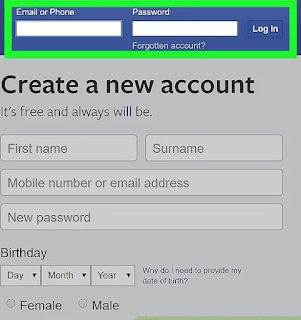

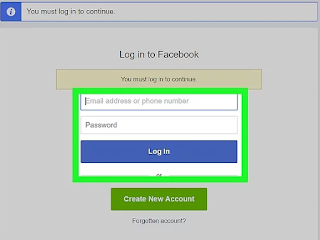












Awesome! It really works . I tried it today and am officialy out. Thank you.
ReplyDeleteCool,stay tuned for more updates.
Delete