Go to start menu and search for CMD then you need to run the Command Prompt as administrator. In Windows 8 or later go press Windows Key + S, then enter CMD in the search box and right click on the Command prompt and run it as Administrator. If you’ve administrator access you can to go to the start menu or you can simply Press Win + R keys to open the Run program. Then enter CMD and press enter.
Step 2:
Once you’ve opened the Command prompt with the administrator privatization, then you need to type SLMGR -REARM and press enter. then you’ll get a successful message about to restart your computer. Well guys, this command was not working on some Windows 7 versions so you can try this command: SLMGR /REARM.
Step 3:
Then you need to restart your computer to remove windows is not genuine error from your windows computer.
Read: Install Mac OS in Windows PC
If you followed these steps you can easily remove this error in your computer. make sure you’ve followed the steps correctly without skipping them. Enjoy the error-free computer.
Is this error still remain unfixed? Are you getting any of below error?
1. Error 1: This maximum allowed number of rearms has been exceeded. Well, then let’s discuss how to fix this error.
Open Run from Start menu or press Windows button + R.
Now type: regedit.exe
Follow this path now: HKEY_LOCAL_MACHINE -> Software -> Microsoft -> WindowsNT -> Current version -> SoftwareProtectionPlatform.
Now, look for SkipRearm and click on modify, then change it’s value data from 0 to 1.
Restart your computer now.
Now, follow above steps carefully again and this error should be fixed this time. Let’s discuss second case if you haven’t got that above error.
2. Error 2: SLGMR is not recognized as an internal or external command. Well, there are multiple reasons due to which this error generally occurs.
First Reason: Make sure you have pasted SLMGR -REARM command correctly. (Note that there is space betweeb dash and R).
Second Reason: Make sure you have opened Command prompt in Administrator mode. (if not, then from start menu look for Command Prompt, Right click on it and click on Run as Administrator).
Third Reason: There might be any problem with slmgr.vbs file. To fix this error, Open My Computer and Open C Drive now. Click on Windows folder, look for system32 folder and open it. Now, look for slmgr.vbs.REMOVEWAT (Or any extension of slmgr.vbs file). Just, rename this file to slmgr.vbs.
Now, try to follow method 1 again to fix this error again. Well, guys now this windows not genuine error will be removed now but it is not enough (if you are not using original version of Windows)
Alternatively...download this software(Windows Loader), Thank me latter
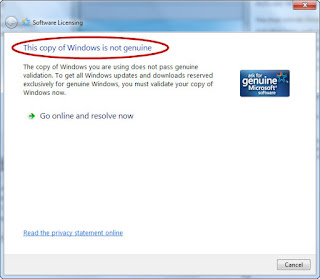













No comments:
Post a Comment